
Detecting a failing hard drive or solid-state drive before it becomes unusable can save you over $1,000 in data recovery and hours of downtime.
DOWNLOADWhile it seems that hard drive failures happen suddenly, in many cases it is possible to see a driver’s health deteriorate well in advance – if you are paying attention to the drive’s SMART notifications.
The problem is most major manufacturers like Dell, HP, Toshiba, and ASUS disable SMART notifications in the BIOS of the computer to prevent warranty claims.
Most laptop and desktop computer users have no idea their hard drive is in trouble until it fails completely. That makes it so important to monitor your hard drive.
All major brand hard drives like Western Digital and Seagate and Samsung use a hard drive monitor and keep a log of errors the drive encounters over time.
Drive Adviser is a free program made by Schrock Innovations that reads these logs and then calculates a health percentage based on the values in the log.
Hard drives should always be at 100% health, so when Drive Adviser notifies you that your hard drive or solid-state hard drive has dropped to 99% health, it is time to clone it to a replacement drive while you still can.
Drive Adviser runs silently in the background when your PC boots and when an issue is detected, it sends you a notification via email.
You can test internal and external hard drives as soon as they are plugged into your Windows computer.
Over 14% of the hard drives tested by Drive Adviser are in a failure state. Right now your computer’s hard drive has a 1 in 6 chance of being bad.
Drive Adviser does not have any advertisements, there is not a “professional” version to purchase, and we never send you any email aside from notifications about your drive’s health.
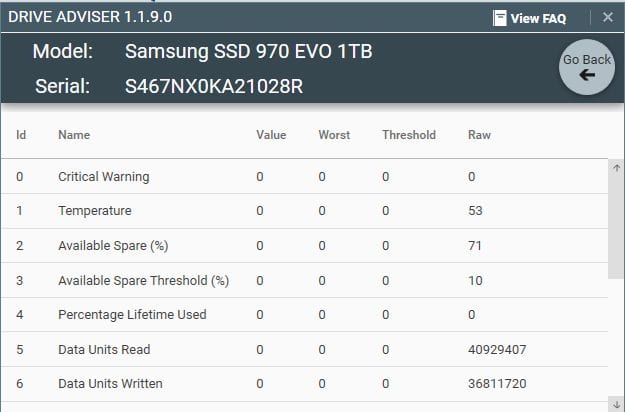
When Drive Adviser detects a failing disk in your computer it will show it in the drive health window and your Drive Adviser icon will turn red in your system tray.
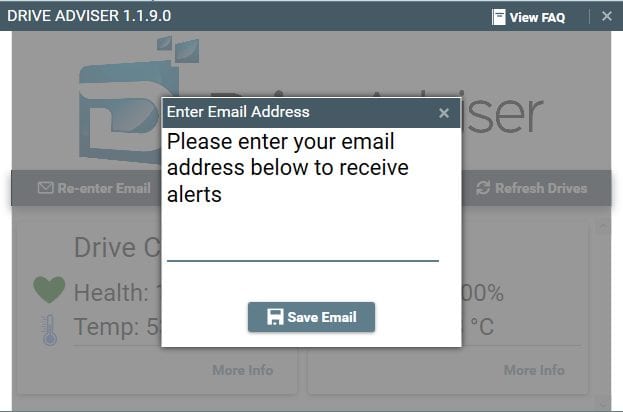
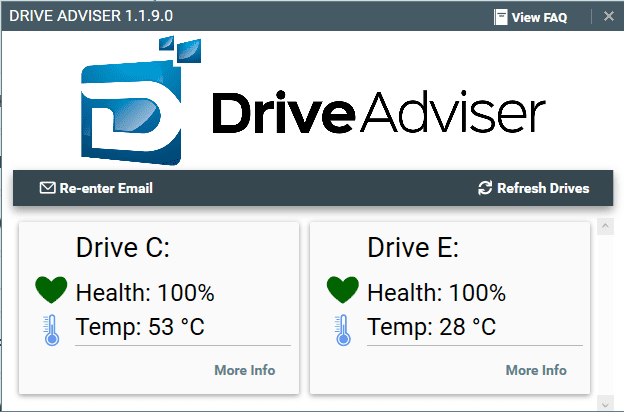
Drive Adviser requires the .Net Framework to operate properly. Most computers have this already, but if you don’t you can install it easily from here: microsoft.com
Drive Adviser is 100% free. There is no advertising, not pro version to buy, no spam ever, and we never sell or lend your information to anyone. We made Drive Adviser help us explain to our customers why their hard drives fail.
Schrock customers often choose to have us replace their failing drive and that is our motivation to provide and maintain this software.
If you are not a Schrock Innovations customer already, you will need to contact the local computer repair shop of your choice or replace the hard drive yourself if a hard drive failure is detected